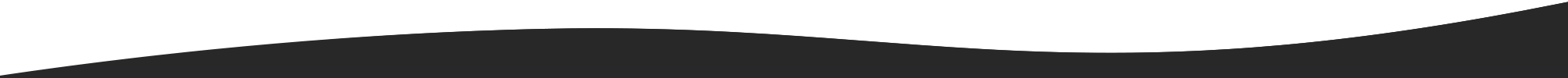Tool Hawk

Tool Hawk is mobile first
Tool Hawk's predecessor was a standalone web app only for the desktop. With the ever increasing usage of mobile phones, the new software was built with the mobile phone in mind first. This allows the data in the web app to be updated from anywhere in the world as long as you have a smart device. The end user of Tool Hawk could be anywhere: in a warehouse managing tools, or on the go driving between jobs. Mobile capability was an important feature.
“Ease of use may be invisible, but its absence sure isn’t.” - IBM
Lower training times required
One of the main points when developing Tool Hawk was to lower the training time required to get users up to speed when using the app. The old software took weeks to figure out for end users. Tool Hawk utilizes tried and true user interface methods that make the interfaces easily accessible to anyone. This makes the end user able to become self reliant in the web application in less than a day.
W3trends employs industry standard methods when designing our user interfaces. Customers are never caught off guard by wonky interface methods, or hidden features they never knew existed because of bad user interface design. The user interface is the connection to the web application, so it's important to get it right the first time. Other companies will cut corners here to try to cut costs and make more profit on your project, thinking you won't notice.
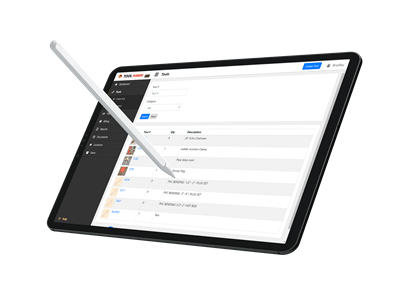

Unique technologies used in the project
The client had unique challenges that needed to be met for the new software. This led to some unique technologies and new technologies in the web app.
Built in camera capture technology
Previously the administrators using the predecessor application had to take photos of all their assets in one go on a digital camera. They would then have to upload and catalog these on the computer. There could be thousands of photos. From there they could finally start putting them in the software. This was a painful and slow process.
The new software allows camera capture within the web application. This allows the end user to simply pull out their smart phone, navigate to the asset in question and snap a photo right within the web app. This process is up to 5 times faster than the previous process and a complete success.
Live document viewing
Tool Hawk end users can be working with thousands of documents. This ranges from asset purchase orders, certifications, or requisition documentation. It was important to be able to pull this documentation up as fast as possible. Previously the document would have to be downloaded to the end users computer and then finally viewed. In the new software they can view any document they want right from the web app without ever leaving their browser