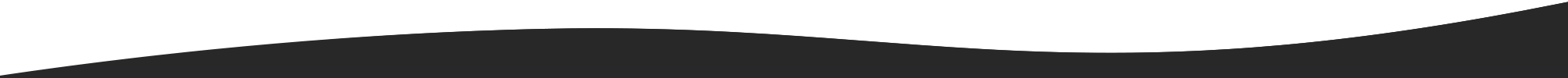
New in Product Options: New toolbox items
We are introducing 3 new field types for Product Options. Date, Text Picker, and HTML. These new field types will give you greater flexibility in what you display in the form and collect additional information from the customer that previously required clunky work-around.
Date
The Date field type allows your customer to select a date from a date type input rather than manually entering text into standard textbox field. This has a couple of advantages: 1. The browser will display a calendar to make date selection easier for your customer. 2. the format of the date entered will be consistent. 3. You can apply conditional logic to the field allowing for even more customization. You can read more about the conditional logic for date fields in the Date Field documentation
Text Picker
Like the Color Picker, and Image Picker, the Text Picker gives your customers the ability to select one or more options from the group of options that you create. Simply type the options into the form and you are ready to go. No more creating images with text.
HTML
One of the most requested field types is now available. Now you can enter content into a free-form HTML field and configure that content to show/hide using conditional logic. This field type is for presentation purposes on the form only and does not pass any additional information along to the order. This can be used to display notices or samples when a customer selects a particular option.